Windows 11 Insider Preview vs. Windows 10: Early benchmarks compared
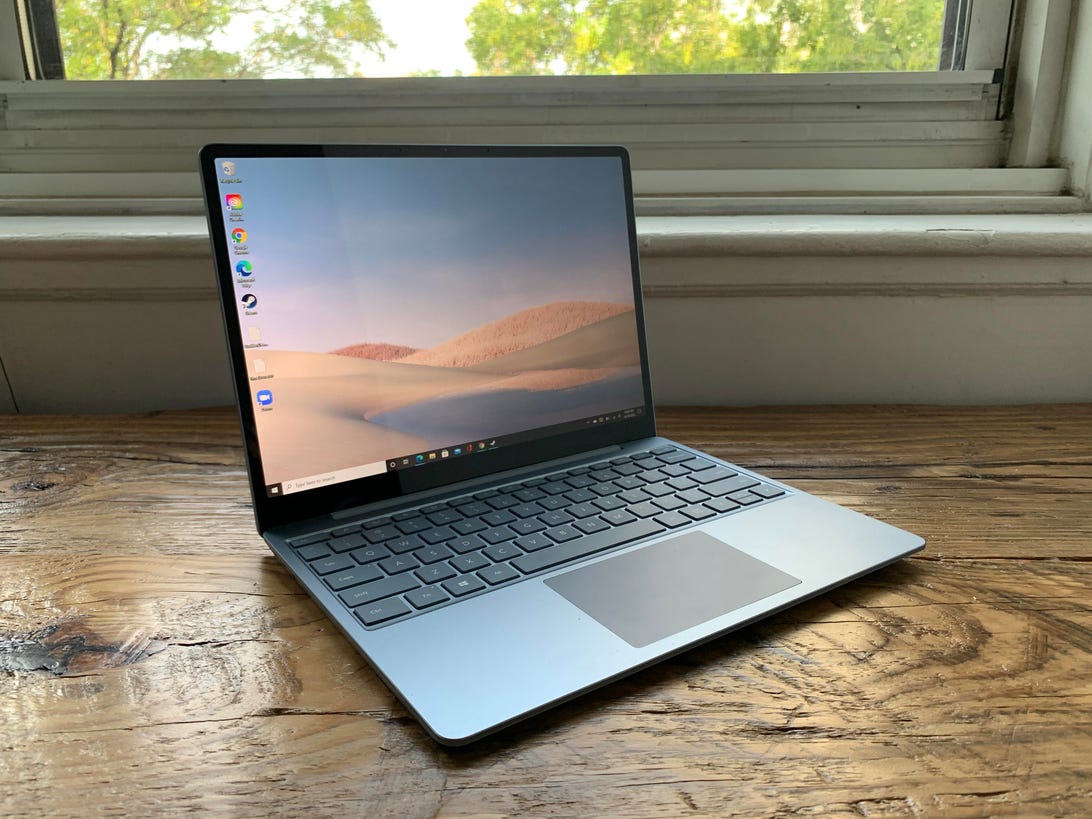
Microsoft’s Surface Laptop Go.
Dan Ackerman/CNET
The dawn of the Windows 11 era brings many questions. For now, the most pressing one may be: Will installing the Windows 11 beta screw up my system?
Having installed the current Insider Preview on several laptops, the answer so far has been no. But what about performance? Will my laptop be faster with Windows 11, because it’s better optimized? Or slower, because we’re installing a new OS on older hardware?
An official answer will have to wait for at least the final release candidate of Windows 11. What most people have instead right now is an Insider Preview from Microsoft’s Windows Insider dev channel, which is far from complete, and full of bugs (like the ones listed here).
If you want to try it yourself, instructions for how to download the current Windows 11 beta are here. As in the video above, I always encourage you to think twice about installing any OS beta on a mission critical laptop (i.e., your only laptop). But do what you want, I’m not the laptop police.
I installed the current Windows 11 Insider Preview on a newer budget laptop, the Surface Laptop Go from Microsoft; and on an older high-end gaming laptop, the Alienware Area-51m. Benchmark test scores were compared for them under Windows 10 and 11. Keeping in mind regular Windows 10 vs. an early, buggy Windows 11 build isn’t exactly a 1:1 comparison, those results are below. This is a quick snapshot of some of my very first head-to-head results and not definitive.
Windows 10 vs Windows 11 Dev Beta
| Alienware Area-51m [3.6GHz Intel Core i9-9900K; 32GB DDR4 SDRAM; 8GB Nvidia GeForce RTX 2080; (2) 512GB SSD RAID 0 + 1TB HDD] | GeekBench 4 | Cinebench R15 | 3D Mark Port Royale |
|---|---|---|---|
| Windows 10 | 30271 | 1994 | 5769 |
| Windows 11 (Dev Beta 22000.51) | 29444 | 1810 | 6108 |
| [For all tests: Higher scores are better] | |||
| Microsoft Surface Laptop Go [1.0GHz Intel Core i5-1035G1; 8GB LPDDR4; Intel UHD Graphics; 256GB SSD] | GeekBench 5 (multicore) | Cinebench R20 | |
| Windows 10 | 2983 | 1034 | |
| Windows 11 (Dev Beta 22000.51) | 3399 | 1096 |
Overall, I can safely say that in both cases, using Windows 11 on these laptops felt pretty much the same as using Windows 10. For the Surface Laptop Go, which cost around $700, I used the latest versions of some of our benchmark tests in both Windows 10 and 11. For the Alienware Area-51m, I used the test versions from when I originally reviewed that system in 2019. The most noticeable takeaway was that Windows 11, in its beta state, performed a a bit better in newer versions of benchmarks (and a little worse in the older versions).
I did run into a couple of Windows 11 bugs, including the one where the Start Menu search tool won’t accept keyboard input. (Try hitting Wn+R to open a Run box, then closing it, might help.)
We’ll continue to follow the development of Windows 11 and MacOS Monterey, both of which should be ready for full public consumption by the end of 2021.

-3.png?width=698&height=393&name=blog%20image%20Salima%20(1)-3.png)